
Above: GMail IMAP connection in Thunderbird 2.0.0.6. The folder "All Mail" is selected. Be prepared to wait for the complete IMAP transfer if you have many mails on GMail. Watch the transaction progress in the status bar, it can take a few minutes the first time you do this - it will be much faster in subsequent connections.
Below: Thunderbird's Folder Detail panel. I have sorted in ascending "Size" order and simply paged to the bottom of the list. Click on the image below for a clearer look at what is happening.

If you want to clean up by deleting unwanted mails with huge attachments: I suggest using the GMail web interface and searching on the Subject of the mail(s) you want to drop. Then just delete them and empty the online Trash folder. You will see an immediate and dramatic improvement in your storage numbers.


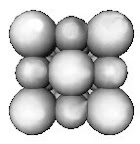


No comments:
Post a Comment